Easy blog post translation with Yarakuzen
February 03, 2016
I am running a bilingual blog and I have recently discover Yarakuzen. This is an innovative tool for text translation and they offer a free plan for personnal use. They also have premium plans for an extensive use. This app is not like other translation tool but offers the ability to adjust translation as I want and save them. The more I translate my content, the more it become accurate and customized for my taste. So to use it on my wordpress blog, I had to create an account here and generate and API key. I also downloaded the Yarakuzen wordpress plugin than is perfectly integrated to Wordpress. The plugin will ask for a public and a private key I get from my Yarakuzen account :  Now, when I start a new post, I see a new box from the Yarakuzen plugin, it allows me to send my post content to Yarakuzen for translation.
Now, when I start a new post, I see a new box from the Yarakuzen plugin, it allows me to send my post content to Yarakuzen for translation.  This is how I use it :
This is how I use it :
- I create my first post in any language (say english) and save it
- I create another post for translation and paste content from source post
- I send translation to Yarakuzen through the box and when ready
- I click the “Retrieve translation” button from the Yarakuzen box
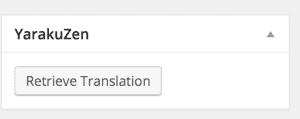 This will replace my content with the translated text and it will also keep medias so I don’t need to add them again in the translation. This is a service that is really helpful for me and I will use really often. You can learn more about Yarakuzen and their plans and services in yarakuzen.com
This will replace my content with the translated text and it will also keep medias so I don’t need to add them again in the translation. This is a service that is really helpful for me and I will use really often. You can learn more about Yarakuzen and their plans and services in yarakuzen.com