SharePoint - Build a CAML query, the easy way with U2U CAML Query Builder
June 08, 2015
I am currently building a SharePoint application for one of our client to collect data from their site and create a dashboard. Unlike “traditionnal” web applications, SharePoint apps don’t access data using SQL (or NoSQL..). Instead, they use CAML language to build a query and get data from SharePoint. This language uses markups based on the XML format. Here is a quick example of a CAML query:
<Query>
<Where>
<And>
<Eq>
<FieldRef Name='ContentType' />
<Value Type='Computed'>Custom Type</Value>
</Eq>
<Or>
<IsNull>
<FieldRef Name='Etat' />
</IsNull>
<Eq>
<FieldRef Name='Etat' />
<Value Type='Choice'>Nouveau</Value>
</Eq>
</Or>
</And>
</Where>
</Query>We can see tags like Where, Eq, IsNull, etc… that describe the data we want and the conditions to get them. Anyway, it can become really hard to build a query from scratch when conditions and request become complex and I looked for a tool to help me. I found U2U CAML Query Builder was really helpful and easy to use. After downloading and installing the software, I am prompted to login to a SharePoint site when I launch the application.
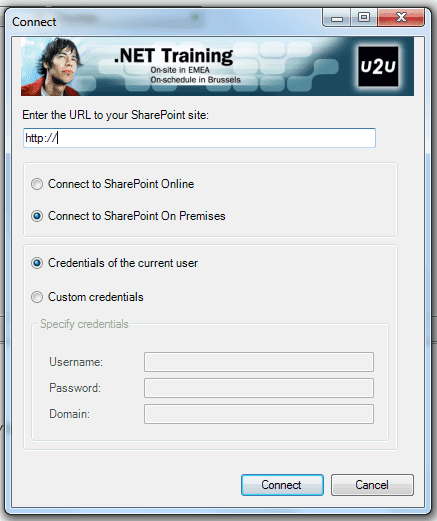 After that, U2U CAML Query Builder will load all the lists from the SharePoint site and I can select the one where I want to build my query. After this, I can select my query components and execute the query to check it’s correct. All attributes from lists items are already loaded and I can select any of them like title, creation date, content type, etc…
After that, U2U CAML Query Builder will load all the lists from the SharePoint site and I can select the one where I want to build my query. After this, I can select my query components and execute the query to check it’s correct. All attributes from lists items are already loaded and I can select any of them like title, creation date, content type, etc…
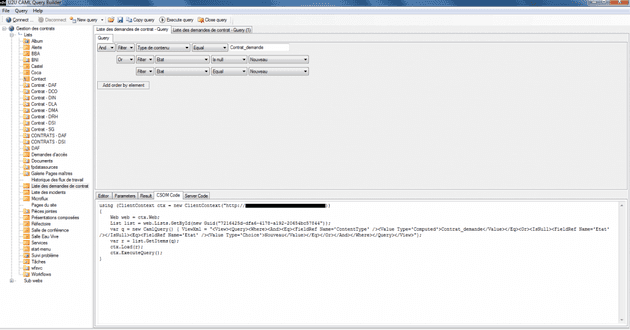 And when my query is ready, I can just copy it in CAML format or grab the CSOM or server snippet that execute the query. This tool is a real time-saver!! Comments are really welcomed if you know any similar tool.
And when my query is ready, I can just copy it in CAML format or grab the CSOM or server snippet that execute the query. This tool is a real time-saver!! Comments are really welcomed if you know any similar tool.